Series 和 DataFrame 增删改查
import numpy as np
import pandas as pd
from pandas import Series
from pandas import DataFrame
2
3
4
# Series
# 查
data = [1,2,3]
index = ['a','b','c']
s = Series(data=data, index=index)
s
2
3
4
a 1
b 2
c 3
dtype: int64
# 使用 [ ] 快捷查看
s['b'] # scalar, 返回一个值
2
s[0:2] # 范围,左闭右开,返回Series切片
a 1
b 2
dtype: int64
s['a':'c'] # 注意,利用标签切片的时候左右都是闭区间
a 1
b 2
c 3
dtype: int64
s[[0,2]] #列表,返回Series切片
a 1
c 3
dtype: int64
s[['a','c']]
a 1
c 3
dtype: int64
mask = [False, True, False] #mask,类似于列表,只是长度必须和Series相同,返回Series切片
s[mask]
2
b 2
dtype: int64
# .loc[]基于索引查看
.loc[]查询方式和[]完全一致。
s.loc['b'] # 单索引,返回一个值
s['b']
2
2
2
s.loc['a':'c'] # 范围,注意:左闭右闭,返回Series切片
s[0:3]
2
a 1
b 2
c 3
dtype: int64
a 1
b 2
c 3
dtype: int64
s.loc[['a','c']] # 列表,返回Series切片
a 1
c 3
dtype: int64
mask = [True, True, False] # mask,和iloc[]效果等同,返回Series切片
s.loc[mask]
2
a 1
b 2
dtype: int64
# .iloc[]基于位置查看
无视索引,只安装位置定位。
s.iloc[1] # scalar, 返回一个值
s[1]
2
2
2
s.iloc[0:2] # 范围,左闭右开,返回Series切片
a 1
b 2
dtype: int64
s.iloc[[0, 2]] #列表,返回Series切片
a 1
c 3
dtype: int64
mask = [False, True, False] #mask,类似于列表,只是长度必须和Series相同,返回Series切片
s.iloc[mask]
2
b 2
dtype: int64
# 改
# 改值
s1 = s.copy() # 深copy,拷贝数据结构包含的所有信息
s1['a'] = 10
s1['b'] = 10
s1
2
3
a 10
b 10
c 3
dtype: int64
s1[0:2] = 10
s1
2
a 10
b 10
c 3
dtype: int64
函数修改:Series.replace(to_replace=None, value=None, inplace=False)
- to_replace:要修改的值,可以为列表
- value:改为的值,可以为列表,与 to_repalce 要匹配;
- inplace:是否在原地修改;
s1.replace(to_replace = 10, value = 100, inplace=False)
a 100
b 100
c 3
dtype: int64
# 改索引
直接在 index 上改,index 类似于 tuple,只能引用到别处,不能切片修改
s1 = s.copy()
s1.index = ['a','e','f']
s1
2
3
a 1
e 2
f 3
dtype: int64
函数修改:Series.rename(index=None, level = None, inplace = False)
- index:list or dict,list 时必须和已有索引长度相同,dict 可以部分修改;
- level:多重索引时,可以指定修改哪一重,从 0 开始递增;
- inplace:是否原地修改。
s1.rename(index={'e':'b'}, inplace=False)
a 1
b 2
f 3
dtype: int64
# 增
# 直接增一行
s1 = s.copy()
s1['d'] = 4
s1
2
3
a 1
b 2
c 3
d 4
dtype: int64
# 函数增多行
Series.append(to_append, ignore_index=False, verify_integrity=False)
- to_append: 另一个 series 或多个 Series 构成的列表;
- ignore_index:False-保留原有索引,True-清除所有索引,生成默认数值索引;
- verify_integrity:True 的情况下,如果 to_append 索引与当前索引有重复,则报错。
s1 = pd.Series([22,33], index = ['a', 'g'])
s.append(s1, ignore_index=False)
2
a 1
b 2
c 3
a 22
g 33
dtype: int64
# 删
# 直接删一行
s = Series(np.arange(4), index=['a', 'b', 'c', 'd'])
s2 = s.drop('c')
s2
2
3
a 0
b 1
d 3
dtype: int64
# 函数删多行
Series.drop(labels, level=None, inplace=False)
- labels:索引,单索引或索引的列表;
- level:多重索引需要设置;
- inplace:是否本地修改。
s1 = s.copy()
s1.drop(['a','c'])
2
b 1
d 3
dtype: int64
# DataFrame
data = [[1,2,3],
[4,5,6]]
index = ['a','b']
columns = ['A','B','C']
df = pd.DataFrame(data=data, index=index, columns=columns)
df
2
3
4
5
6
| A | B | C | |
|---|---|---|---|
| a | 1 | 2 | 3 |
| b | 4 | 5 | 6 |
# 查
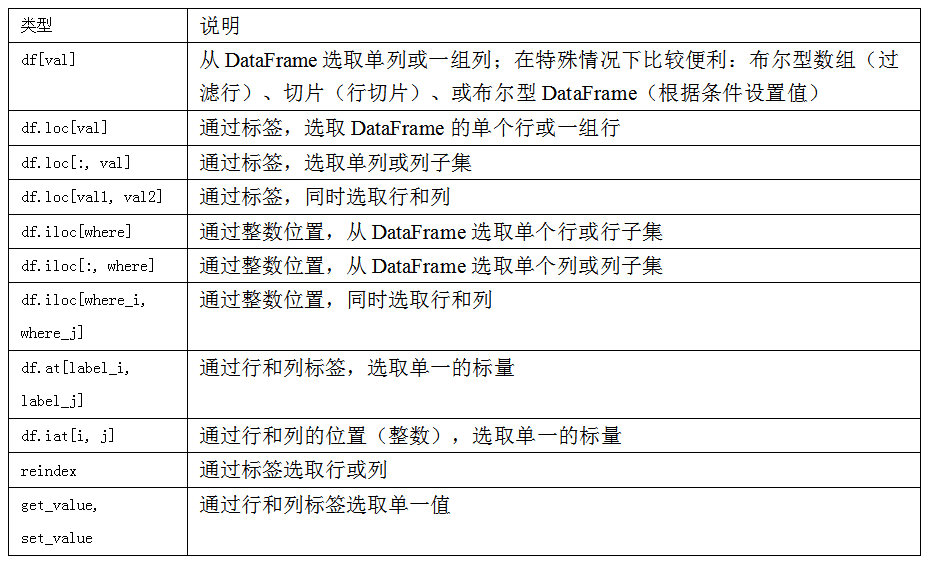
# []快捷查看
[] 属于快捷查看方式,只包含下面四种,两种列操作、两种行操作。
# 索引是列操作,切片是行操作,一维布尔索引是行操作
df['A'] # 列操作,单列索引,返回Series。相当于 df.A。
2
3
a 1
b 4
Name: A, dtype: int64
df[['A','C']] # 列操作,列索引列表,返回DataFrame
| A | C | |
|---|---|---|
| a | 1 | 3 |
| b | 4 | 6 |
# df[0] # 报错
df[:1] # 行操作,位置范围,返回DataFrame
| A | B | C | |
|---|---|---|---|
| a | 1 | 2 | 3 |
# df[[0,1]] #报错
mask = [False, True]
df[mask] # 行操作,mask,必须和行长度一致,返回DataFrame
2
| A | B | C | |
|---|---|---|---|
| b | 4 | 5 | 6 |
df['a':'b']
| A | B | C | |
|---|---|---|---|
| a | 1 | 2 | 3 |
| b | 4 | 5 | 6 |
df[df>5]
| A | B | C | |
|---|---|---|---|
| a | NaN | NaN | NaN |
| b | NaN | NaN | 6.0 |
# .loc[]基于索引
.loc[]在 DataFrame 中与[]不一致。
- DataFrame 有两维,每一维都和 Series 的
.loc[]用法相同; - Series 有四种方式,所以 DataFrame 有16 种方式;
- 可以缺省后面维度,默认补全为 ':' 。
下面都以第一维度为例,第二维可以类比。
df.loc['b','B'] # 返回单一值,因为两维都是单索引
5
df.loc['a':'b', 'A'] #返回Series,如果只有一维是单索引
a 1
b 4
Name: A, dtype: int64
df.loc[['a','b'], 'B'] #返回Series,如果只有一维是单索引
a 2
b 5
Name: B, dtype: int64
mask1 = [True, True, False]
df.loc[mask1, 'B']
2
a 2
b 5
Name: B, dtype: int64
# .iloc[]基于位置
无视索引,只按照位置定位。
- DataFrame 有两维,每一维都和 Series 的
.iloc[]用法相同; - Series 有四种方式,所以 DataFrame 有16种方式;
- 可以缺省后面维度,默认补全为
':'。
下面都以第一维度为例,第二维可以类比。
df.iloc[1, 1] # 返回单一值,因为两维都是scalar
5
df.iloc[0:2, 0] # 返回Series,如果只有一维是scalar
a 1
b 4
Name: A, dtype: int64
df.iloc[[0,1], [0,2]] # 返回DataFrame
| A | C | |
|---|---|---|
| a | 1 | 3 |
| b | 4 | 6 |
mask1 = [False, True, False] # 返回DataFrame
mask2 = [True, False]
df.iloc[mask2, mask1]
2
3
| B | |
|---|---|
| a | 2 |
# 改
# 改值
直接在查的基础上赋值进行修改,.loc[]方法确保在原地修改,否则会报 warning。
df1 = df.copy()
df1.loc['a', 'A'] = 10
df1
2
3
| A | B | C | |
|---|---|---|---|
| a | 10 | 2 | 3 |
| b | 4 | 5 | 6 |
函数批量任意修改:DataFrame.replace(to_replace=None, value=None, inplace=False)
- to_replace:要修改的值,可以为列表
- value:改为的值,可以为列表,与 to_repalce 要匹配;
- inplace:是否在原地修改;
df1.replace(to_replace=10, value=100, inplace=False)
| A | B | C | |
|---|---|---|---|
| a | 100 | 2 | 3 |
| b | 4 | 5 | 6 |
df1[['A','B']] = df1[['B','A']] #交换两列
df1
2
| A | B | C | |
|---|---|---|---|
| a | 2 | 10 | 3 |
| b | 5 | 4 | 6 |
# 改索引
直接在索引上改,索引类似于 tuple,必须全改,不能切片修改
df1 = df.copy()
df1.index = ['e', 'f']
df1.columns = ['E', 'F', 'G']
df1
2
3
4
| E | F | G | |
|---|---|---|---|
| e | 1 | 2 | 3 |
| f | 4 | 5 | 6 |
函数修改:DataFrame.rename(index=None, columns = None, level = None, inplace = False)
- index:list or dict,list 时必须长度相同,dict 时可以部分修改;
- columns:list or dict,list 时必须长度相同,dict 时可以部分修改;
- level:多重索引时,可以指定修改哪一重,目前还用不着;
- inplace:是否原地修改。
df1.rename(index = {'e':'b'}, columns = {'E':'A'}, inplace = False)
| A | F | G | |
|---|---|---|---|
| b | 1 | 2 | 3 |
| f | 4 | 5 | 6 |
# 增
# 直接增一行
df1 = df.copy()
df1.loc['c'] = [7,8,9]
df1
2
3
| A | B | C | |
|---|---|---|---|
| a | 1 | 2 | 3 |
| b | 4 | 5 | 6 |
| c | 7 | 8 | 9 |
# 函数增多行
使用pd.concat(objs, axis=0)函数。
确保 列索引 相同,行增加。 (其实这个函数并不要求列索引相同,它可以选择出相同的列。而我写这个教程遵循了 python 的宣言—明确:做好一件事有一种最好的方法,精确控制每一步,可以少犯错。)
- objs: list of DataFrame;
- axis: 取 0,进行行增加操作。
df1 = DataFrame([[22,33,44],[55,66,77]], index = ['c','d'],columns = ['A','B','C'])
pd.concat([df, df1], axis=0 )
2
| A | B | C | |
|---|---|---|---|
| a | 1 | 2 | 3 |
| b | 4 | 5 | 6 |
| c | 22 | 33 | 44 |
| d | 55 | 66 | 77 |
# 直接增一列
df1 = df.copy()
df1['H'] = [7,8]
df1
2
3
| A | B | C | H | |
|---|---|---|---|---|
| a | 1 | 2 | 3 | 7 |
| b | 4 | 5 | 6 | 8 |
# 函数增多列
pd.concat(objs, axis=1),确保行索引相同,列增加。
- objs: list of DataFrame;
- axis: 取 1,进行列增加操作。
df1 = pd.DataFrame([[22,33],[44,55]], index = ['a','b'],columns = ['D','E'])
pd.concat([df,df1], axis=1)
2
| A | B | C | D | E | |
|---|---|---|---|---|---|
| a | 1 | 2 | 3 | 22 | 33 |
| b | 4 | 5 | 6 | 44 | 55 |
# 删
# 函数删多行
DataFrame.drop(labels, axis = 0, level=None, inplace=False):
- labels:索引,单索引或索引的列表;
- axis:0-删行;
- level:多重索引需要指定;
- inplace:是否本地修改。
df1 = df.copy()
df1.drop(['a'], axis=0)
2
| A | B | C | |
|---|---|---|---|
| b | 4 | 5 | 6 |
# 直接删一列
df1 = df.copy()
del df1['A']
df1
2
3
| B | C | |
|---|---|---|
| a | 2 | 3 |
| b | 5 | 6 |
# 函数删多列
DataFrame.drop(labels, axis = 1, level=None, inplace=False):
- labels:索引,单索引或索引的列表;
- axis:1-删列;
- level:多重索引需要指定;
- inplace:是否本地修改。
df1 = df.copy()
df1.drop(['A','C'], axis=1) # axis=1 或 ‘columns’
2
| B | |
|---|---|
| a | 2 |
| b | 5 |